Enabling Multifactor Authentication
To add some extra security to your Gridfox Account, you can enable Multifactor Authentication on your user login. Instructions for this can be found in the ‘Using a Project’ help documentation.
You can also mandate that any users accessing Projects within your Account use Multifactor Authentication.
Enabling Multifactor Authentication on your Account
By enabling Multifactor Authentication on your Account, when any user tries to access Projects within your Account, they must use Multifactor Authentication.
To set this up, start by opening your Account menu in the top right hand corner and click Settings.
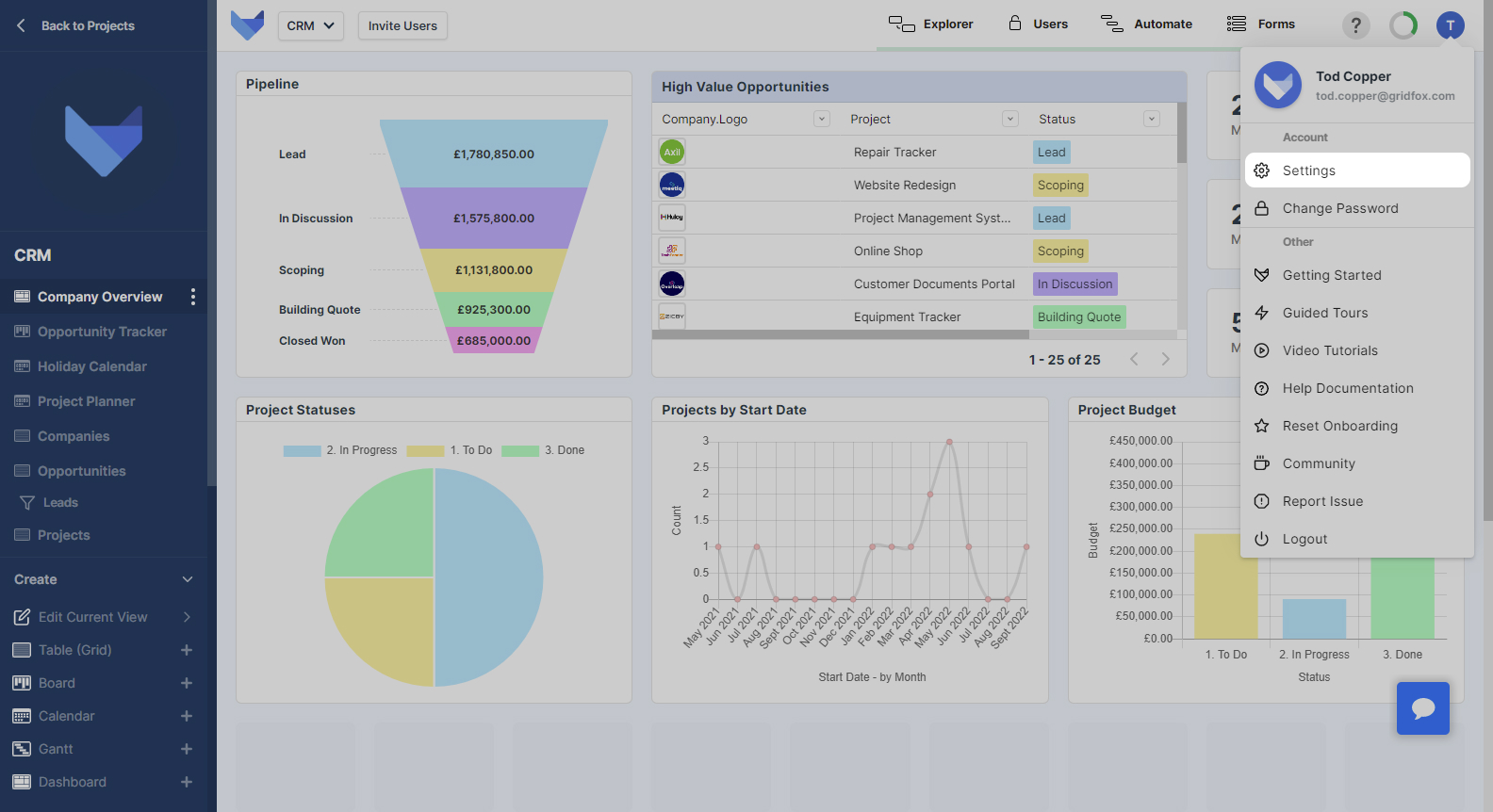
Select Account MFA from the left hand menu.
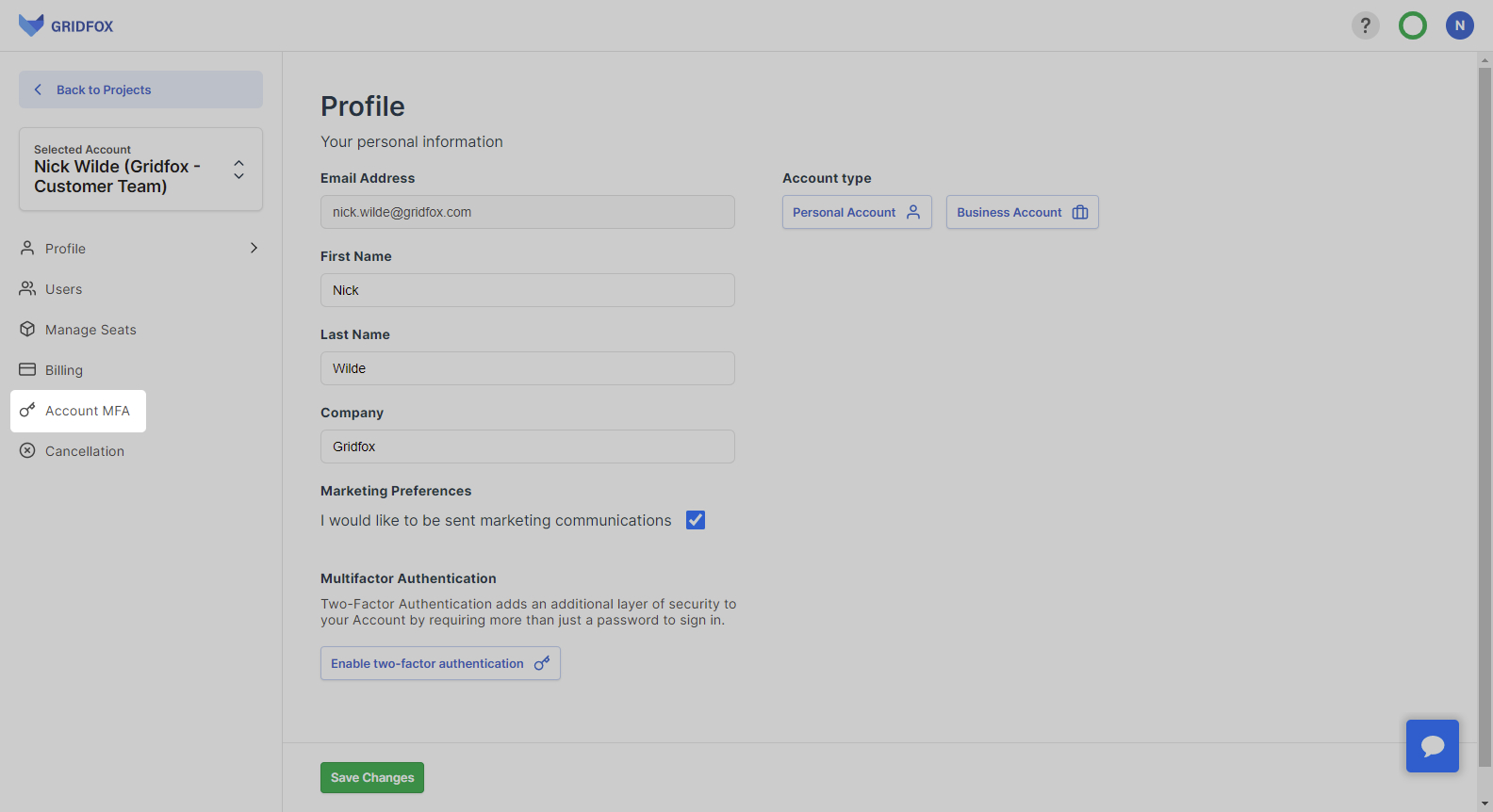
Click Enable Two-Factor Authentication for all users.
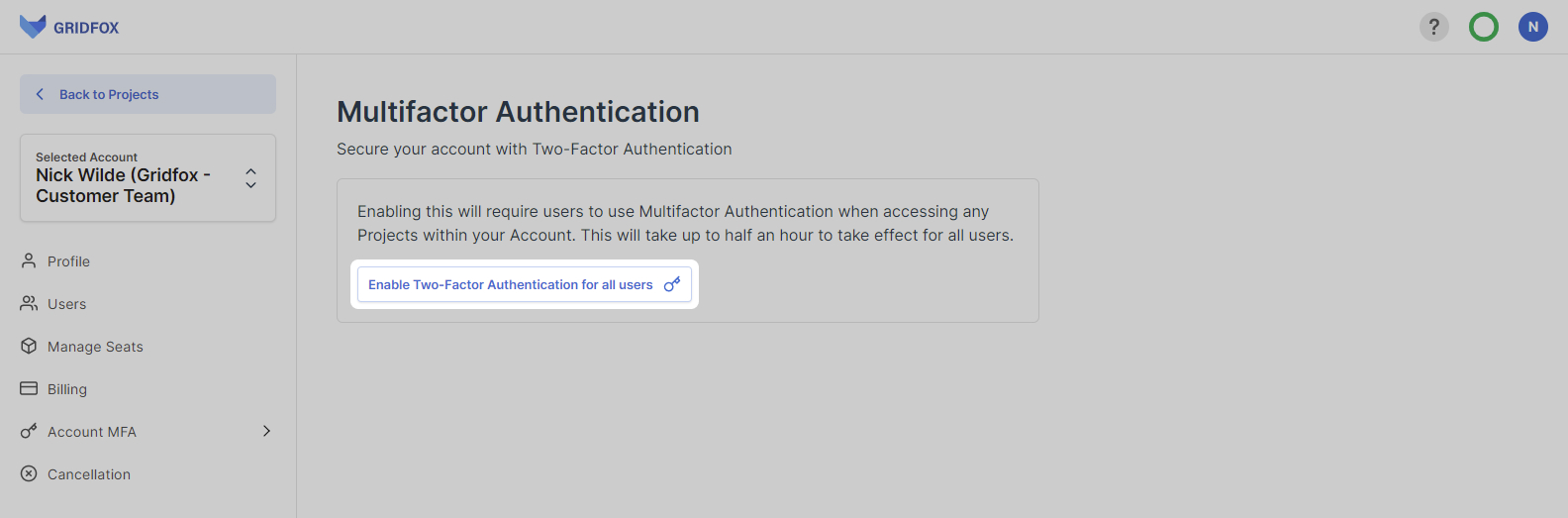
All users who access your Projects will now be required to setup Multifactor Authentication and will be prompted to authenticate when accessing your Projects.
To disable this setting, click Disable Two-Factor Authentication for all users.