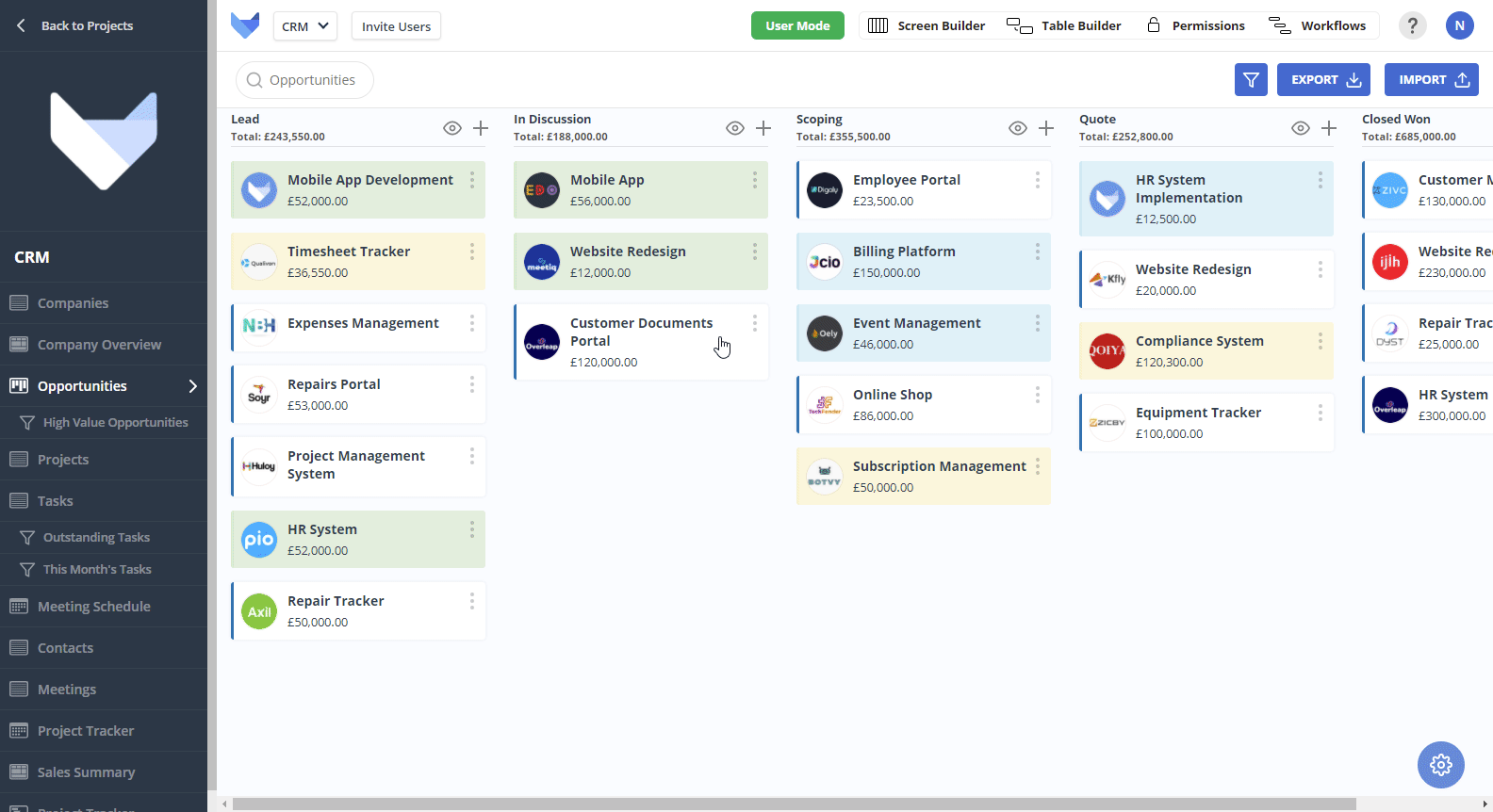Deleting Groups
If one of the Groups in your Project is no longer required, then it can be removed.
Removing a Group will also remove all Users in this Group from the Project. Make sure to change the Group of any Users that should still be in the Project.
- Select the User tab in the top right hand corner
- Click the menu arrow next to the name of the Group that you would like to delete
- Click Delete Group
- Click Delete to confirm the action.
The Group will be deleted and any Users in the Group will be removed from the Project.
TIP
You cannot remove the default groups: Project Admins, View, Edit.