An Introduction to Views
Gridfox Views allow your users to interact with the Tables that you have created. Once you have created your Tables and added Fields to them, you can then configure each of the Views you require.
There are several different types of View:
-
Every Table will have a Grid View automatically created. The layout of this can be configured.
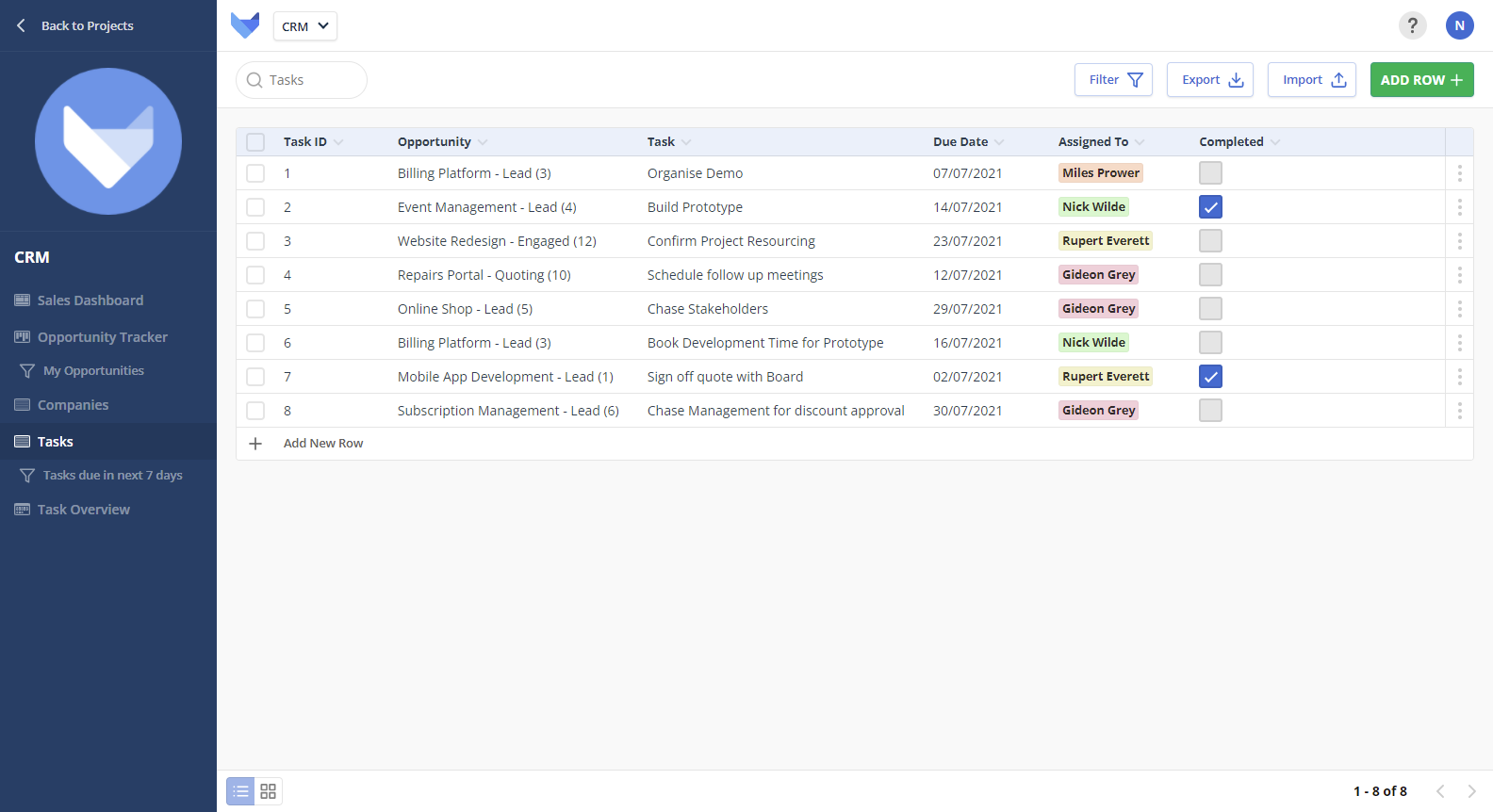
-
You can add a Board View to a Table. This will display the Records as cards which are grouped into columns and optionally rows also. This View is useful where your Records may go through a set of stages, for instance a To Do List where the Records could be grouped by whether they are To Do, In Progress or Done.
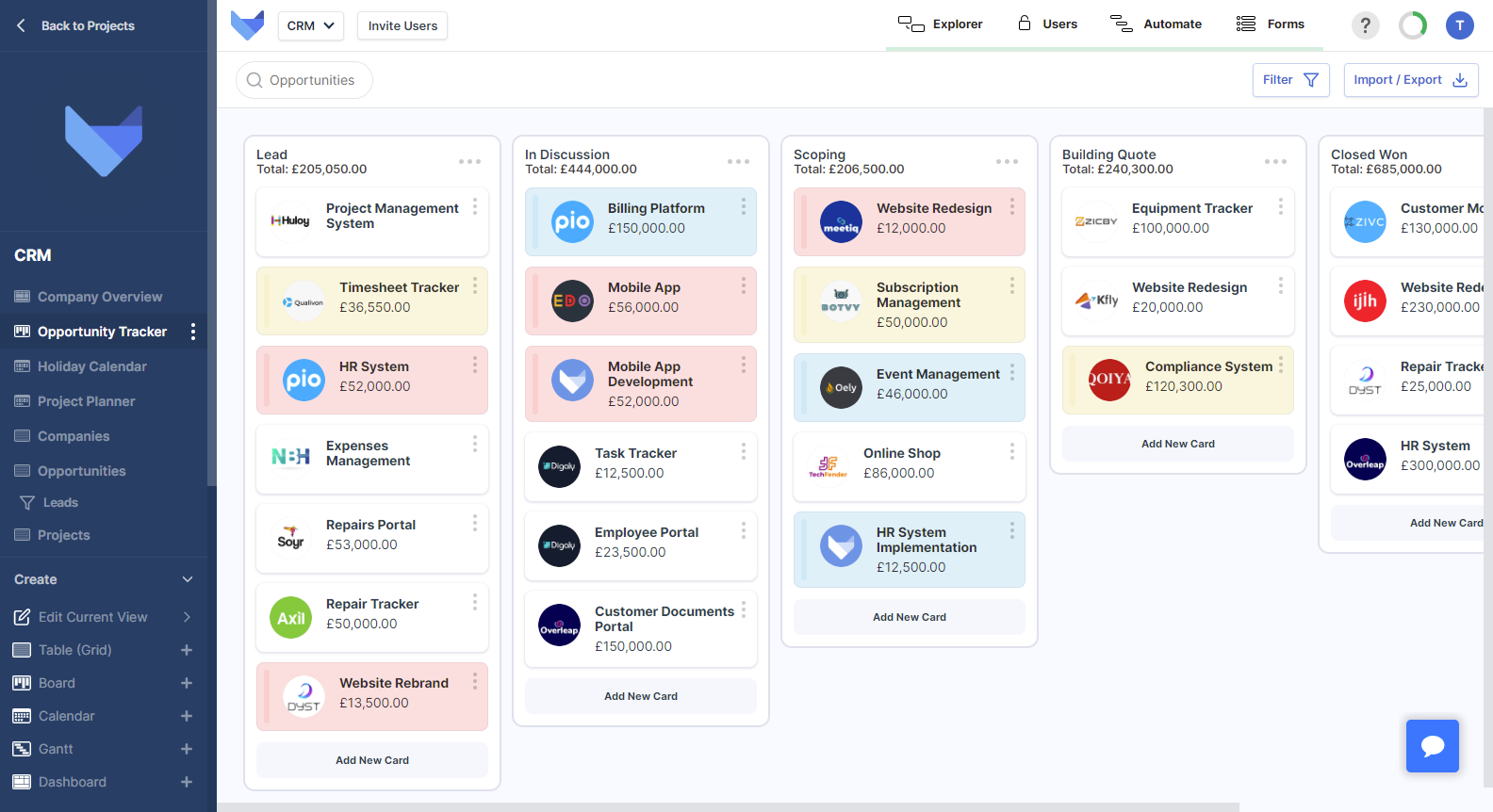
-
Calendar Views can be added over the top of a Table. This will allow your users to see the Records on a calendar, where the layout of each of the calendars can be configured.
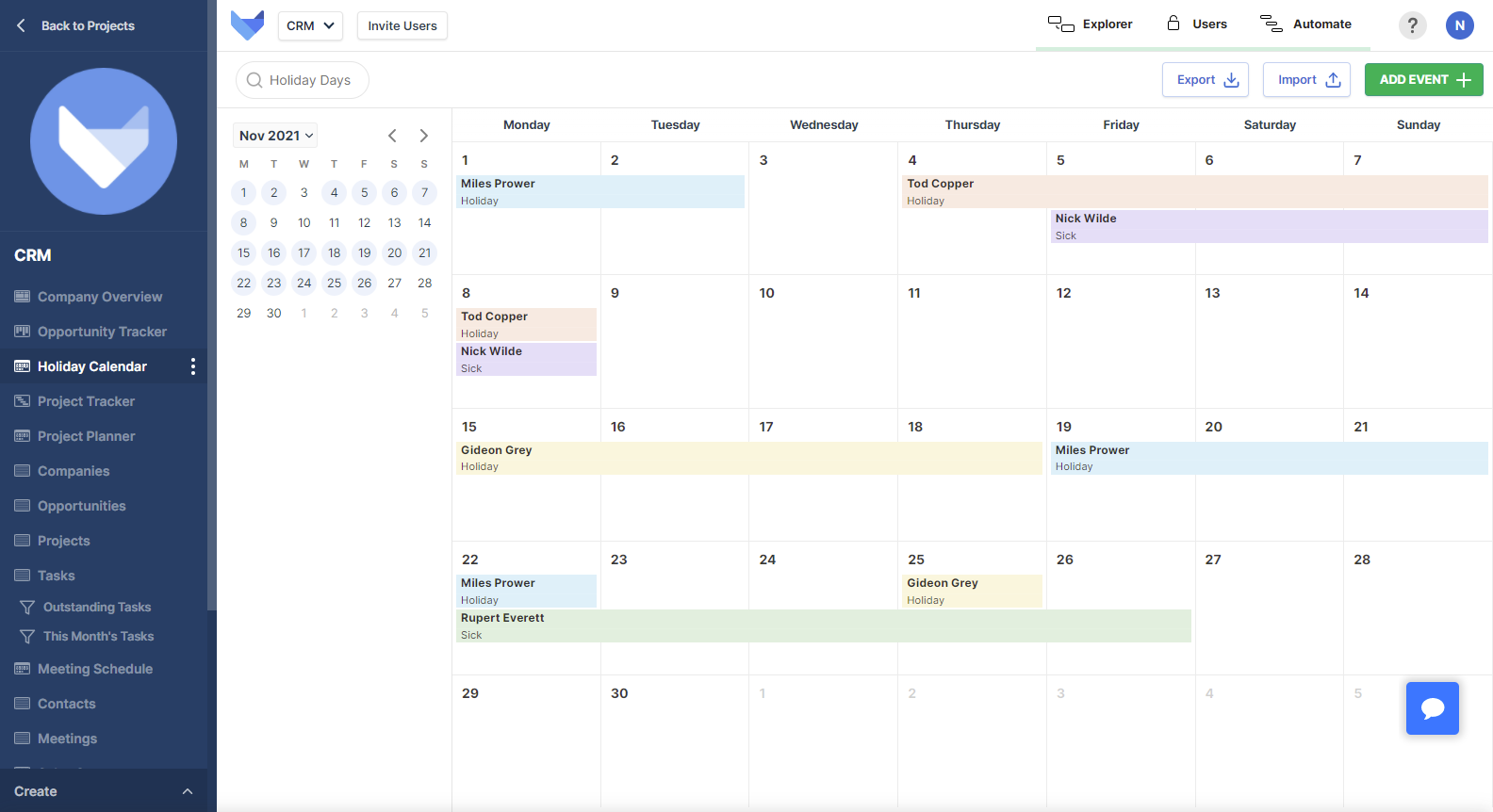
-
Gantt Views can be added over the top of a Table. This will allow your users to visualize the timeline of Records and where events may overlap.
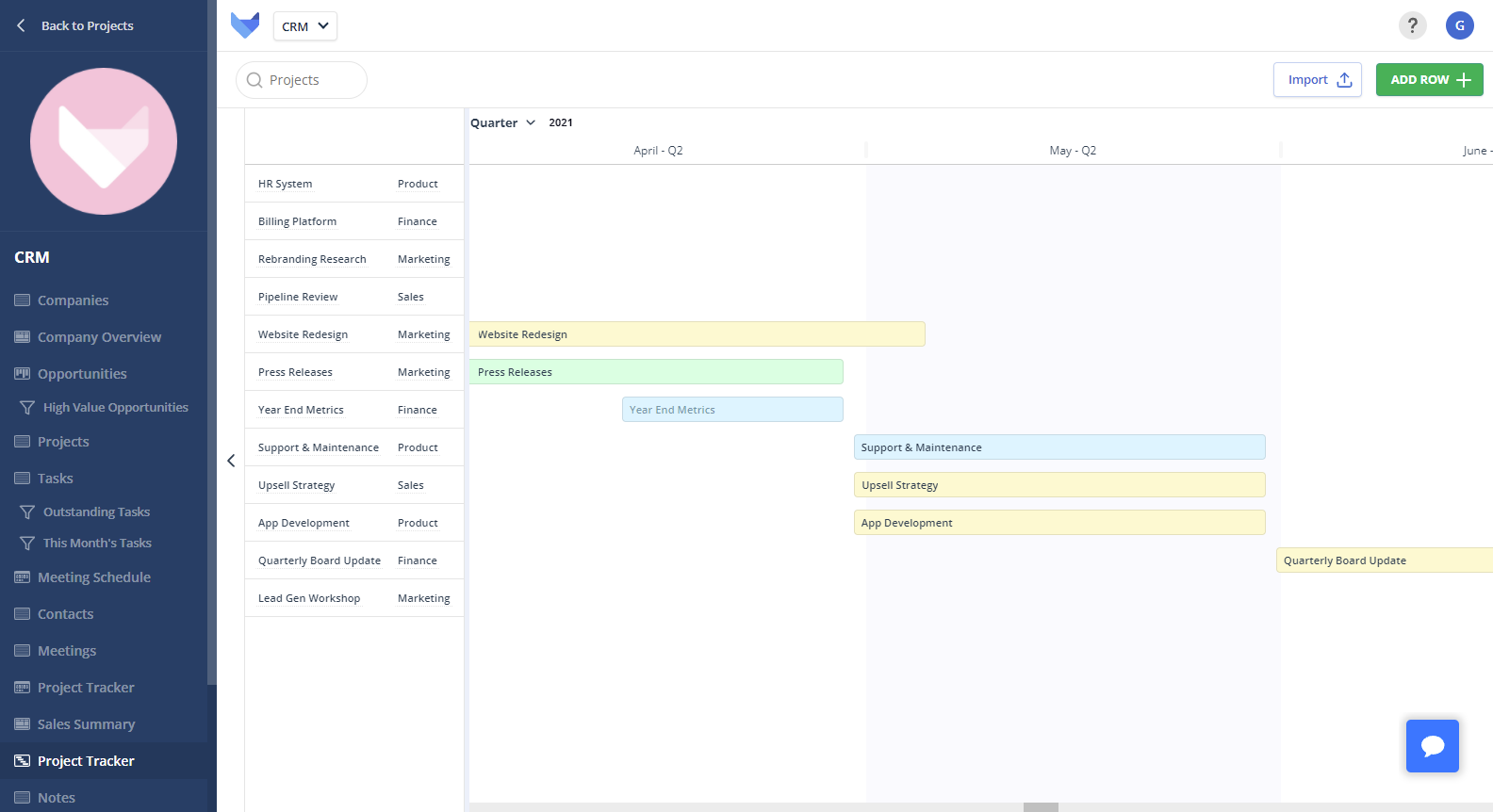
-
If you would like a tailored View in your Project, get in touch with our team.
Views can be created and configured at any point in time.
You can hide and show Views in the navigation menu and create filters for each of them.
To make changes to a View, you can click Edit Current View in the bottom left menu. Alternatively, use the View Menu to edit, hide or delete a View.