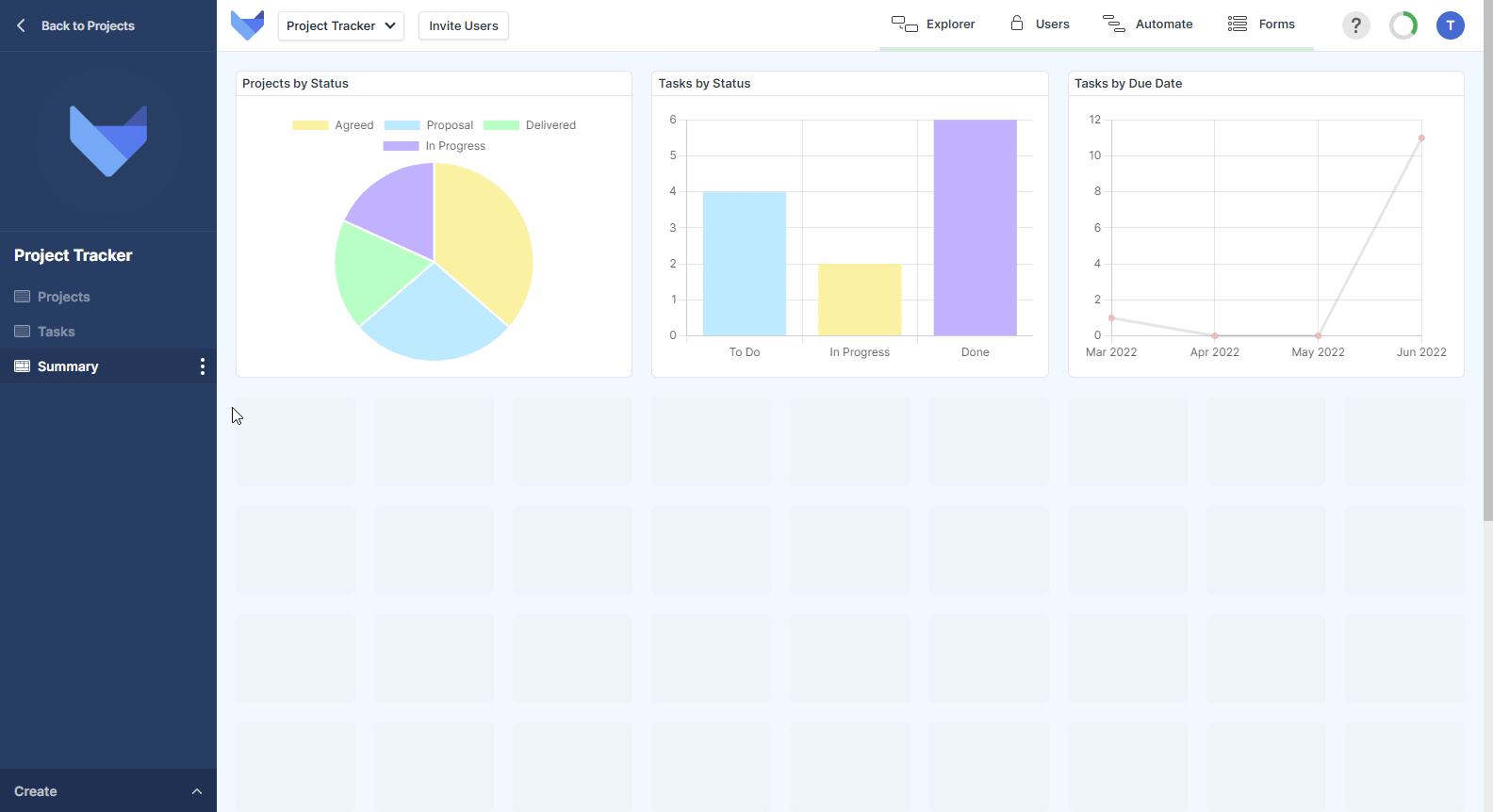Deleting Dashboards
If a Dashboard is no longer required, it can be deleted from your Project. Deleting a Dashboard will remove the View for all your users immediately.
TIP
Deleting a Dashboard cannot be undone. You will have to recreate the View if it is deleted in error.
- Navigate to the Dashboard
- Open the Create menu in the bottom left hand corner
- Click Edit Current View
- Click Delete Dashboard
- Confirm the action by clicking Delete
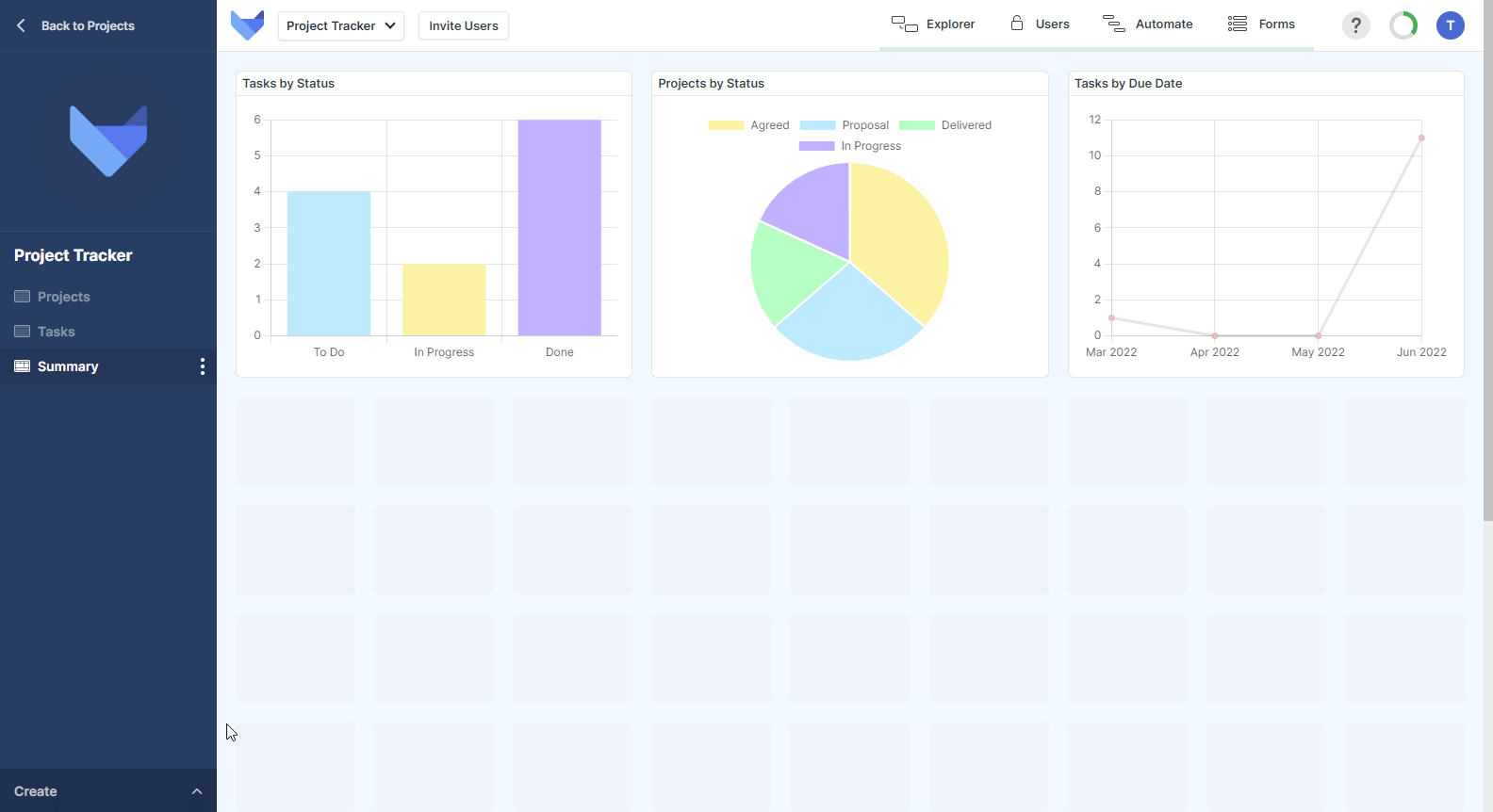
Alternatively you can use the View Menu to delete the Dashboard
- Open the View Menu for the Dashboard
- Click Delete
- Confirm the action by clicking Delete