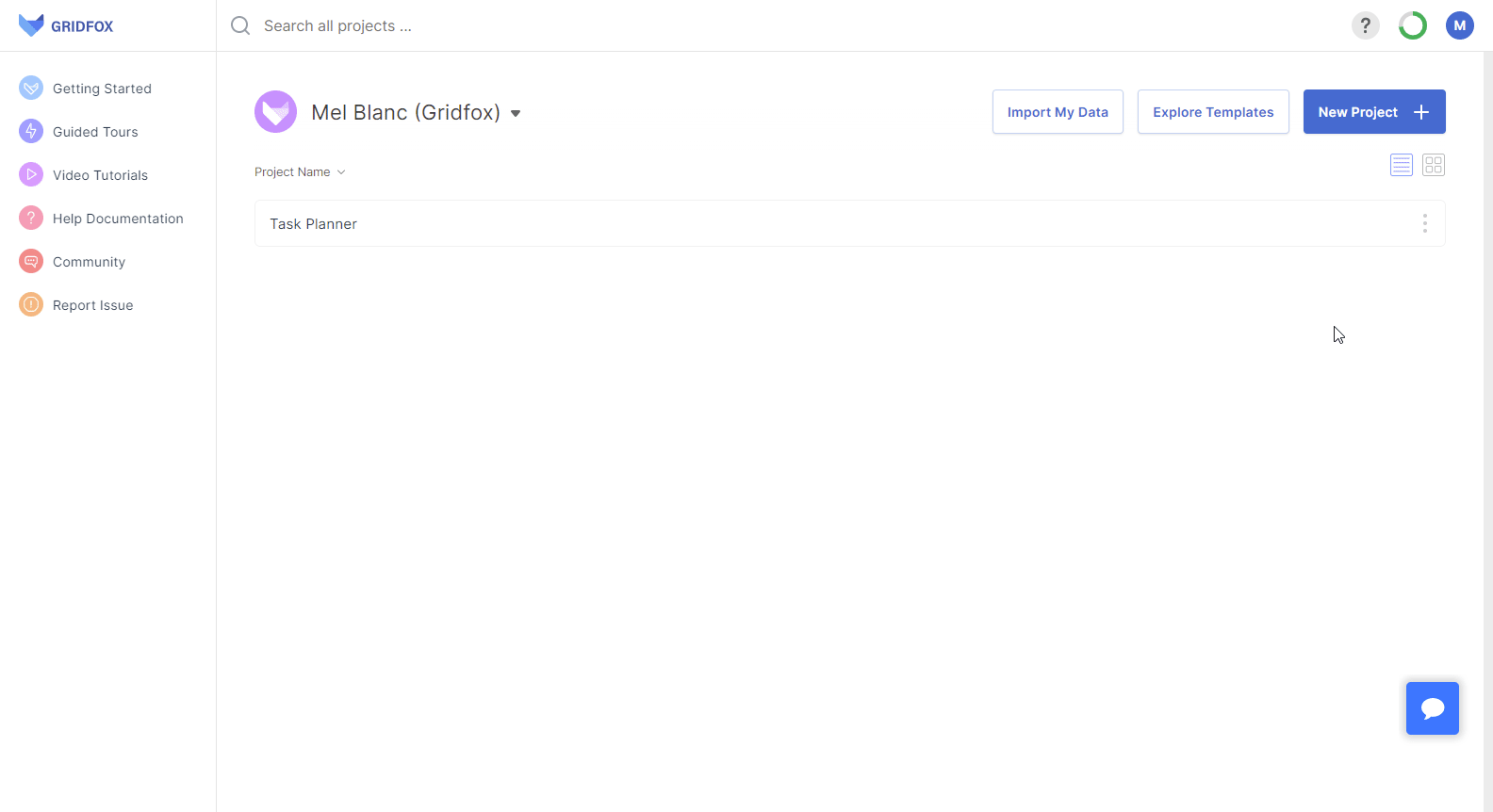Deleting Projects
If you do not need a Project anymore, it can be deleted.
Deleting a Project will remove all of the Records, Tables, Views, permissions and Workflows. All Users will lose access to the Project.
NOTE
You cannot undo deletion of a Project.
- Navigate to the homepage by clicking the Gridfox icon in the top left of the screen or by using the Back to Projects link
- Open the Project menu and click Delete Project
- Read through the warning message
- Confirm the action by clicking the Delete button.