Managing your Account
When you sign up for Gridfox, or when you’re invited to join a Project, you will have a Gridfox Account created.
You can make changes within your Account, such as amending your personal information or setting up multifactor authentication.
Within your Gridfox Account, you will have the ability to create your own Projects. To learn more about creating Projects, head over to our separate help section: Building a Gridfox Project.
Updating your Personal Details
To update your personal details, such as Name and Company, navigate to the Account Management section by clicking the Account Menu in the top right hand corner.
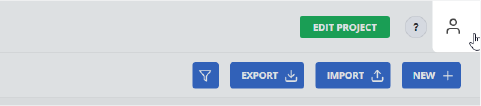
Select Settings.
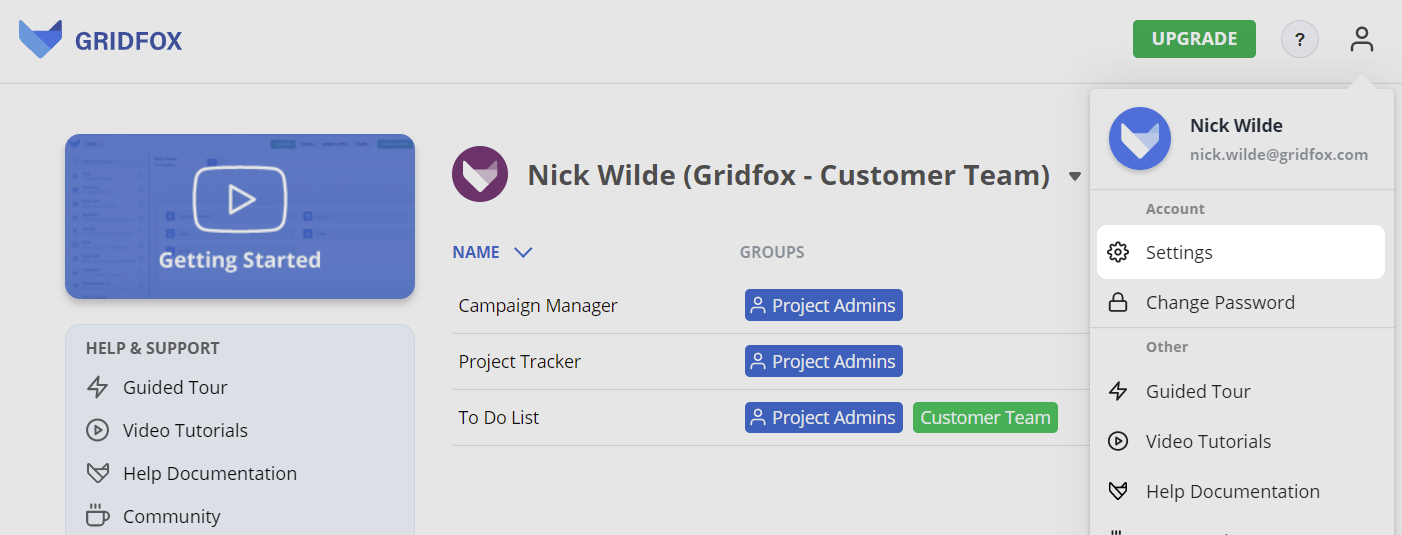
Here your profile information will be shown.
You can make any changes you need and then click the Save button.
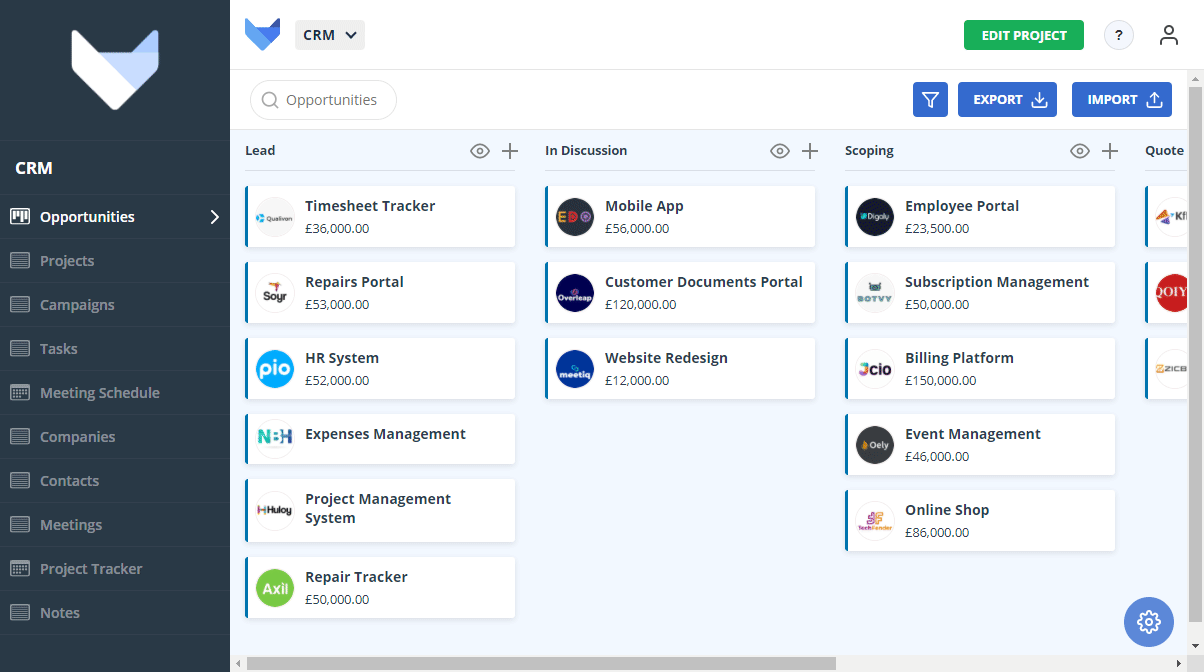
Your name change will be effective immediately in any Projects that you are a part of.
TIP
On this page, you can also opt in and out of marketing emails in the Marketing Preferences section.