Creating Records
To create a new Record, start by selecting one of the Views from the left hand navigation menu.
TIP
You can create Records using any of the Views except for Dashboard Views.
Each of the Views will allow you to create a new Record.
On a Grid View or Gantt View click the Add Row button.
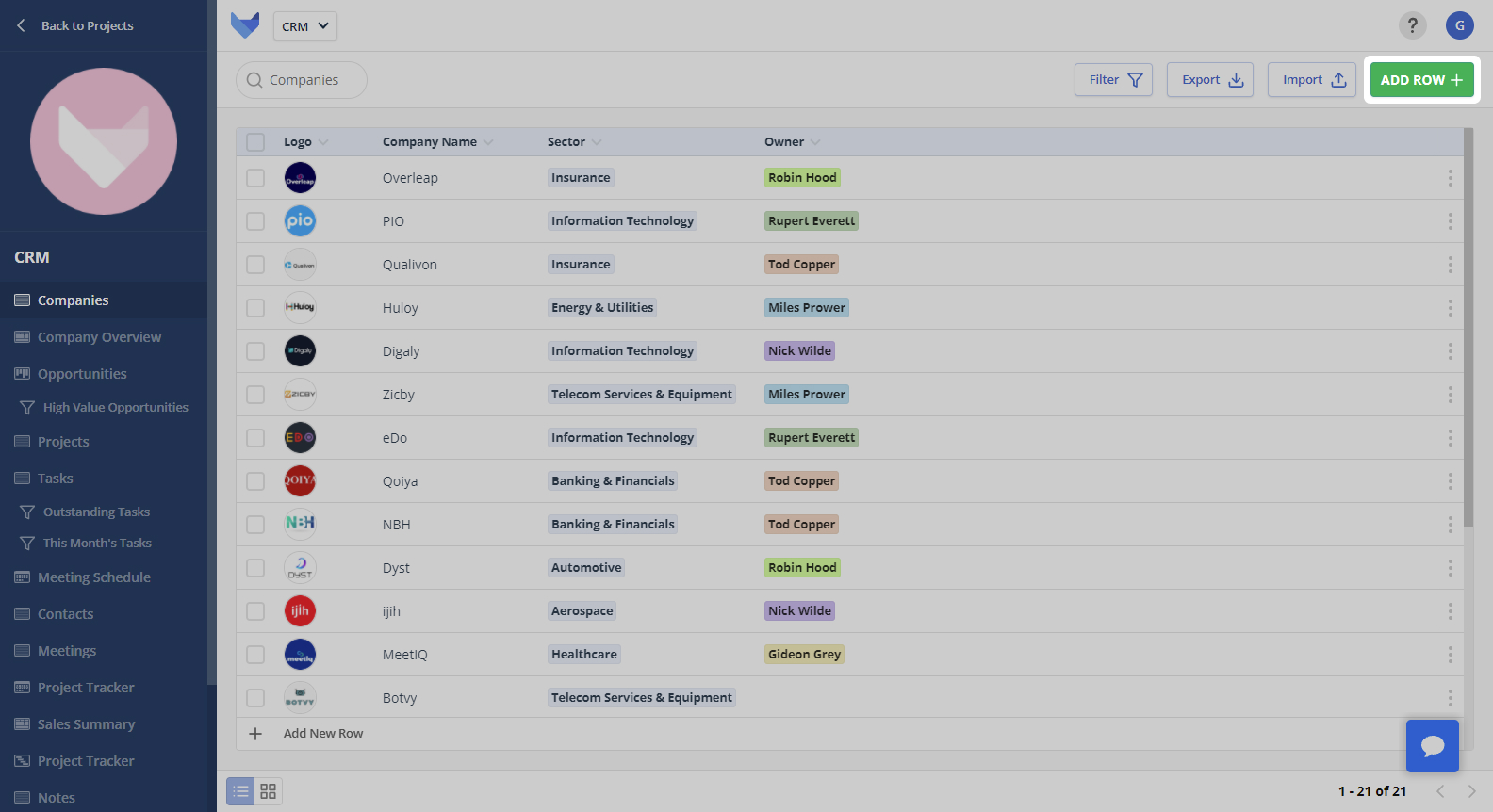
On a Board, click the Add New Card button within a column.
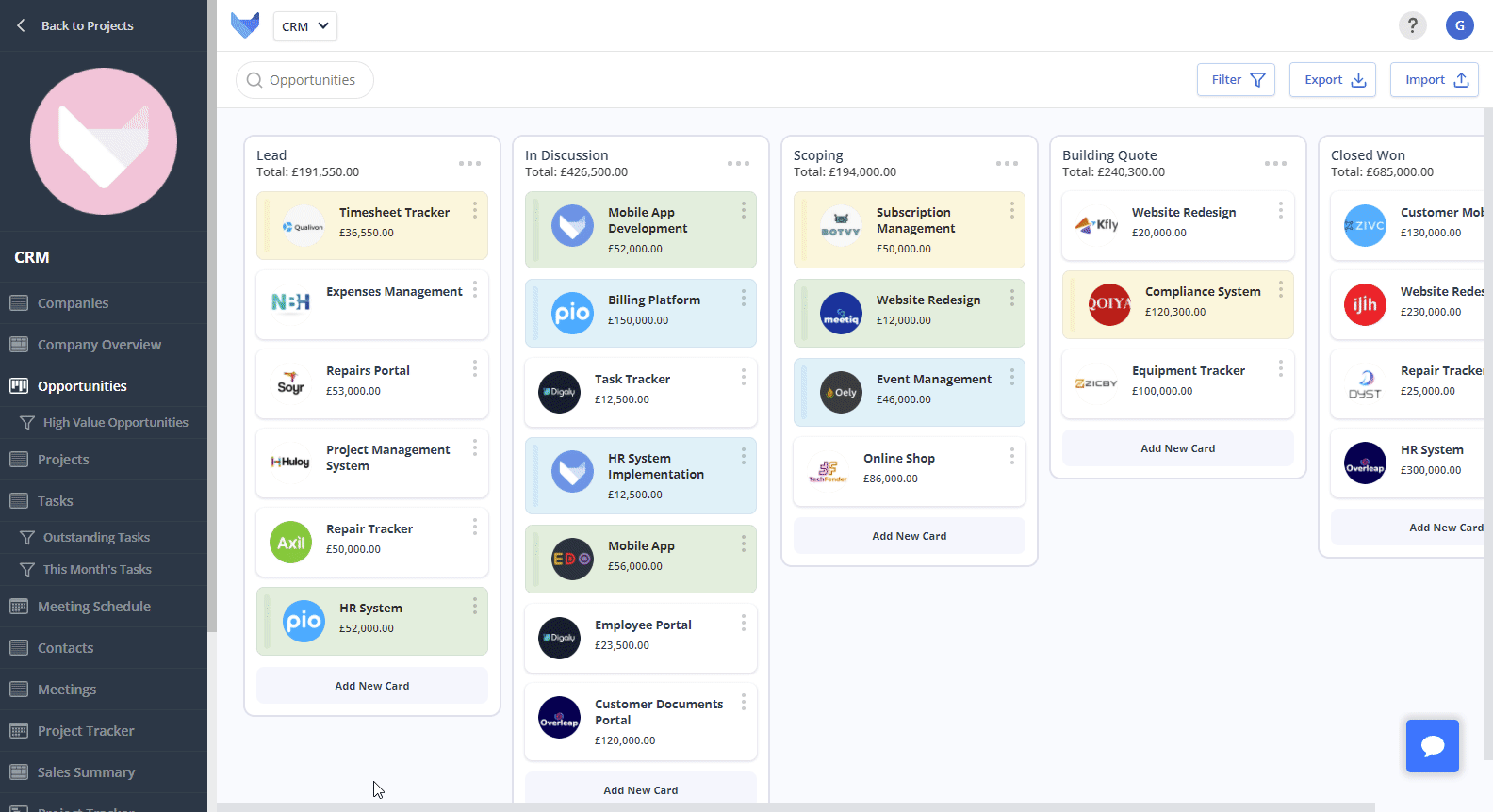
On a Calendar View, click Add New Event.
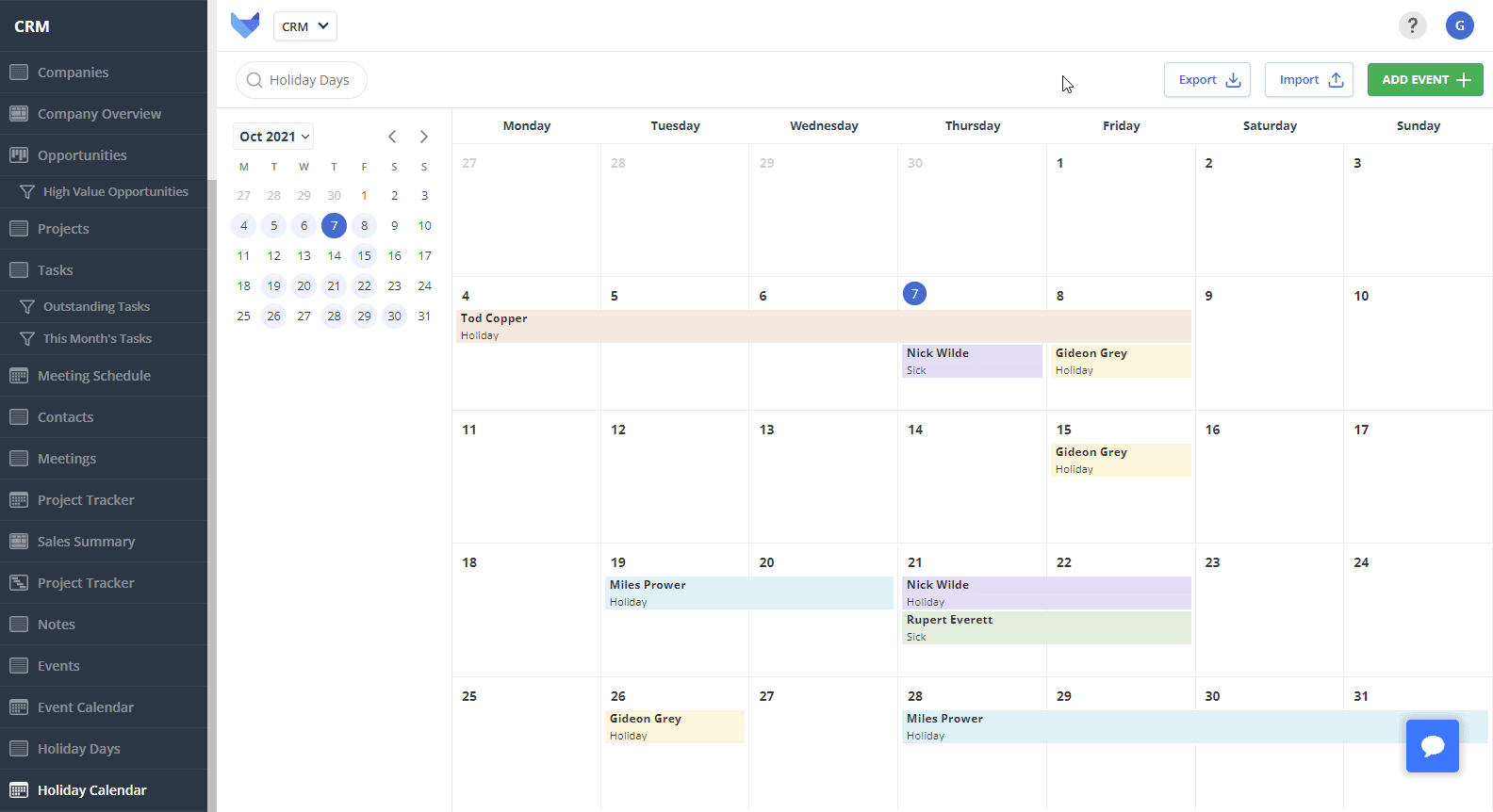
Complete all the required information for the new Record and then click Save.
NOTE
If you do not have permission to create Records, the buttons will be greyed out. Your Project Admin configures the level of access you have.