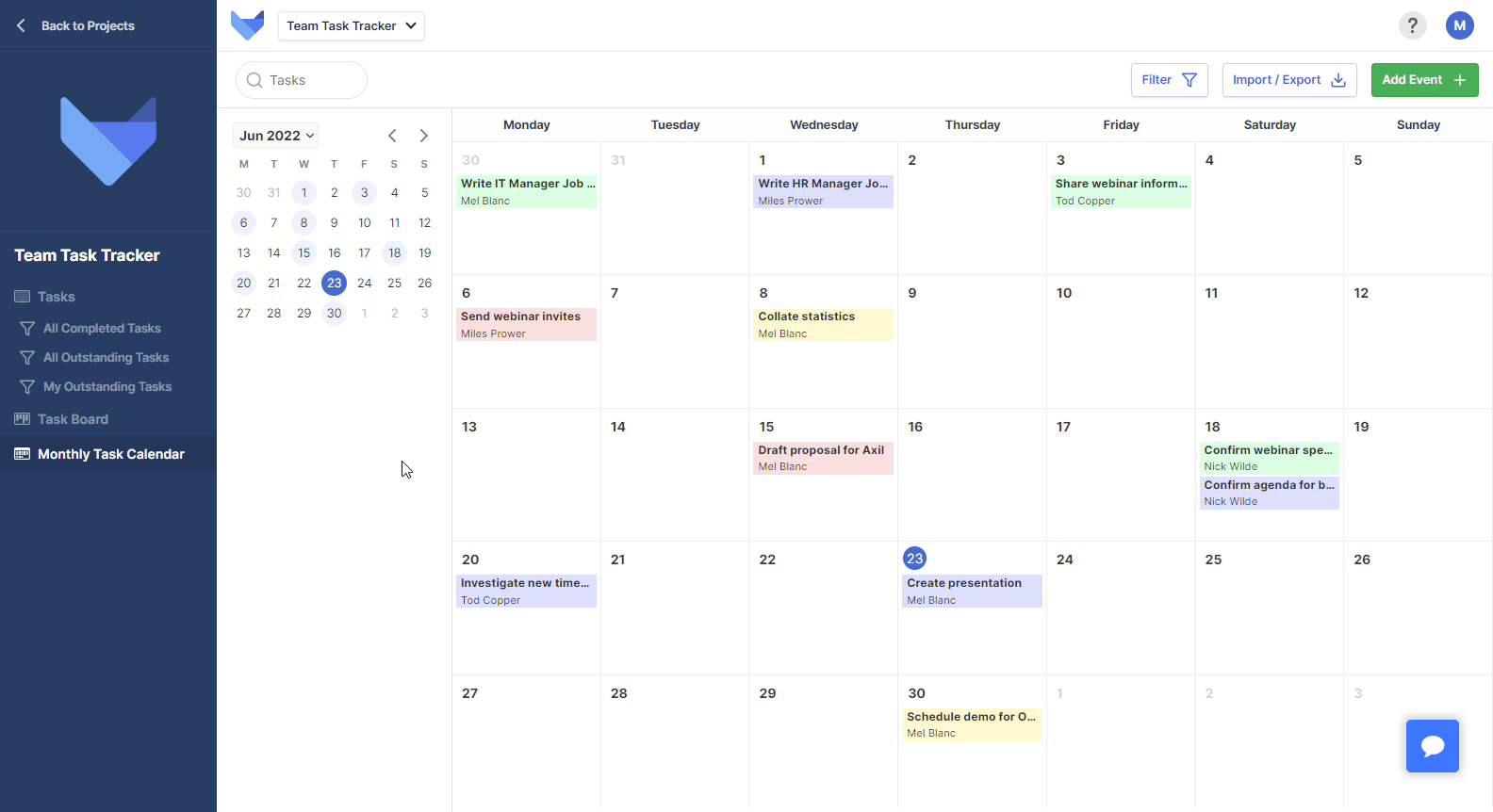Calendar Views
If you have Records that contain date information, Gridfox enables you to visualise your Records using Calendar Views.
Calendar Views are created and configured by your Project Admins.
There are two types of Calendar Views within Gridfox:
-
Grid Calendars - Records are shown in a monthly view.
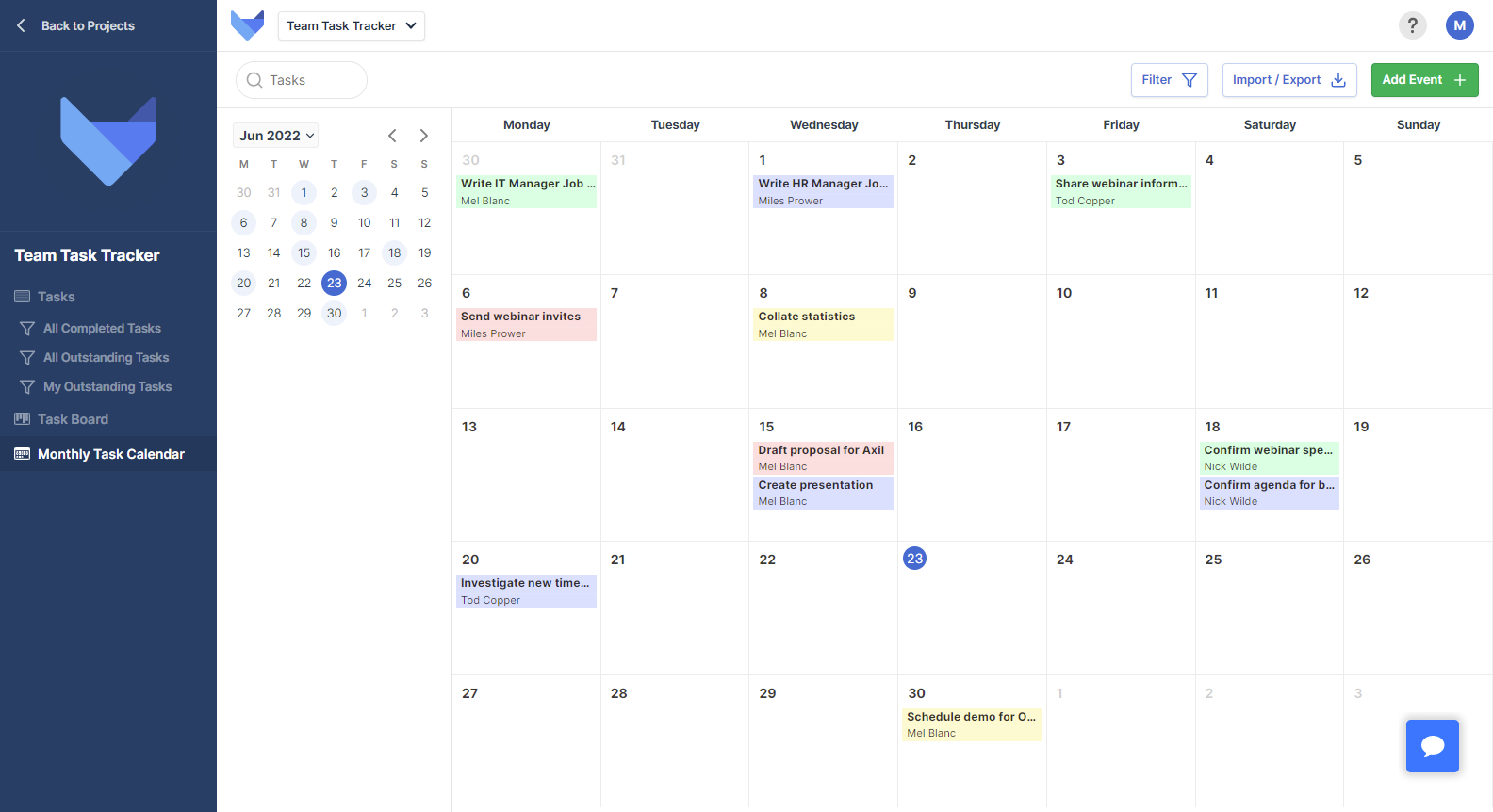
-
Column Calendars - Records are shown in columns grouped by day, week or month
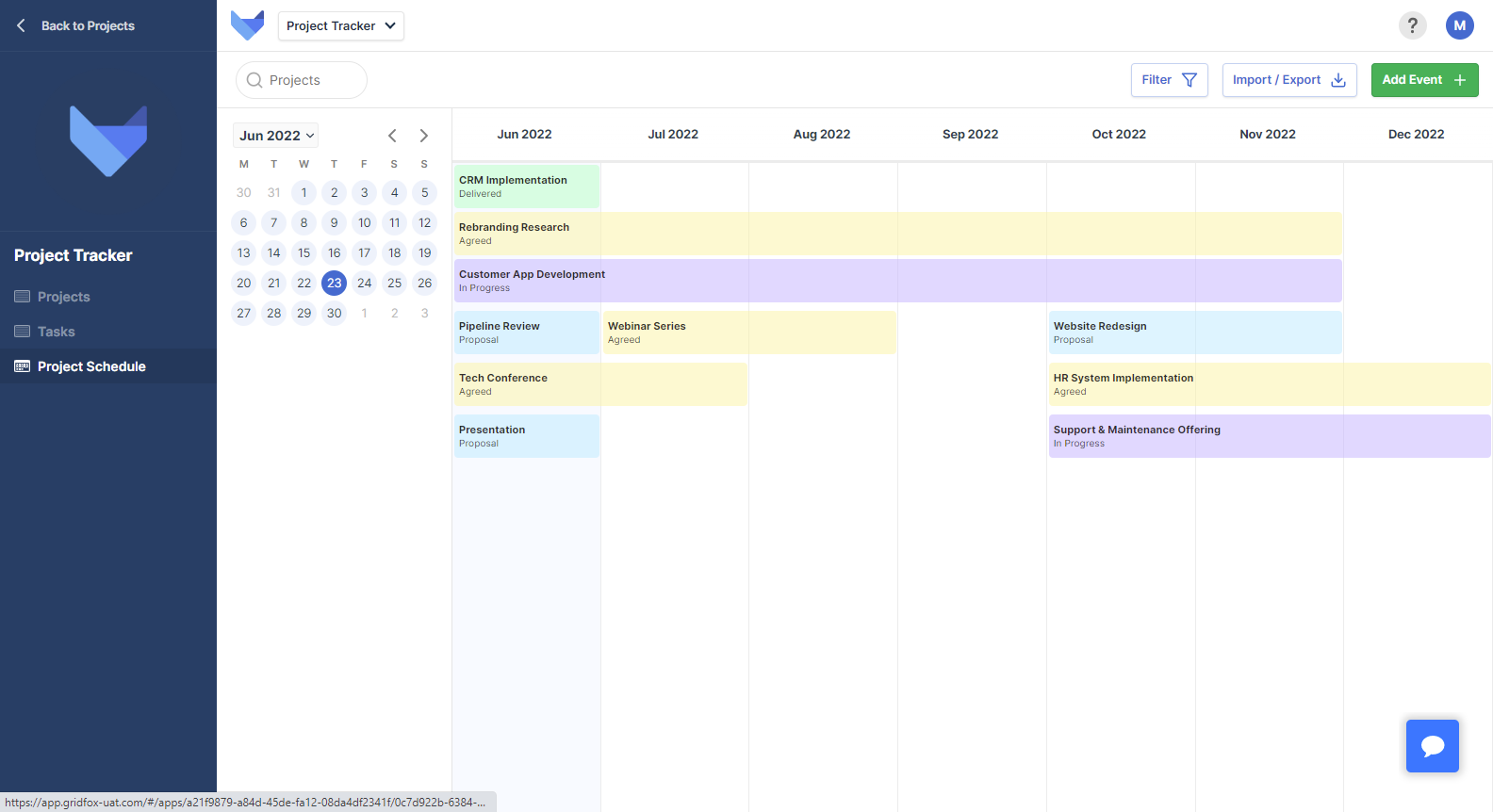
Adding a Calendar Event
New Records can be created from Calendar Views.
- Click Add Event in the top right hand corner
- Complete the information required for the new Record
- Click Save
This creates a new Record. This Record will show up on any other Views for the Table.
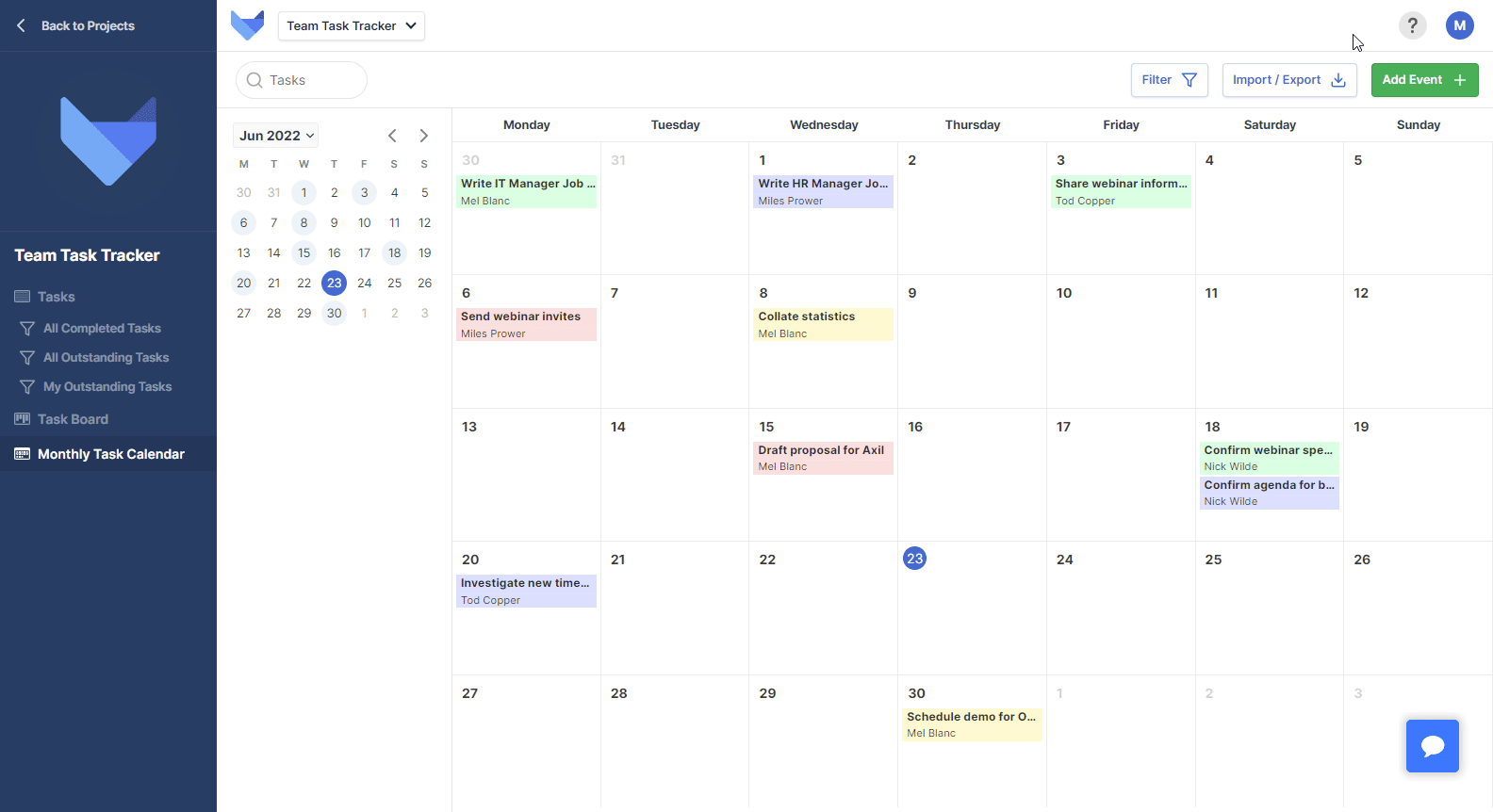
Editing an Existing Event
Existing data can be viewed and edited from Calendar Views.
- Click on the Event on the Calendar
- Make changes to the Record as required
- Click Save & Close