An Introduction to Records
A Record is an individual item and row in a Table – similar to a row in a spreadsheet.
Records are stored in Tables – similar to worksheets in a spreadsheet.
For example, if you’re using Gridfox as a custom CRM (Customer Relationship Management), you may have a Table of Companies where each Record is an individual Company that you deal with.
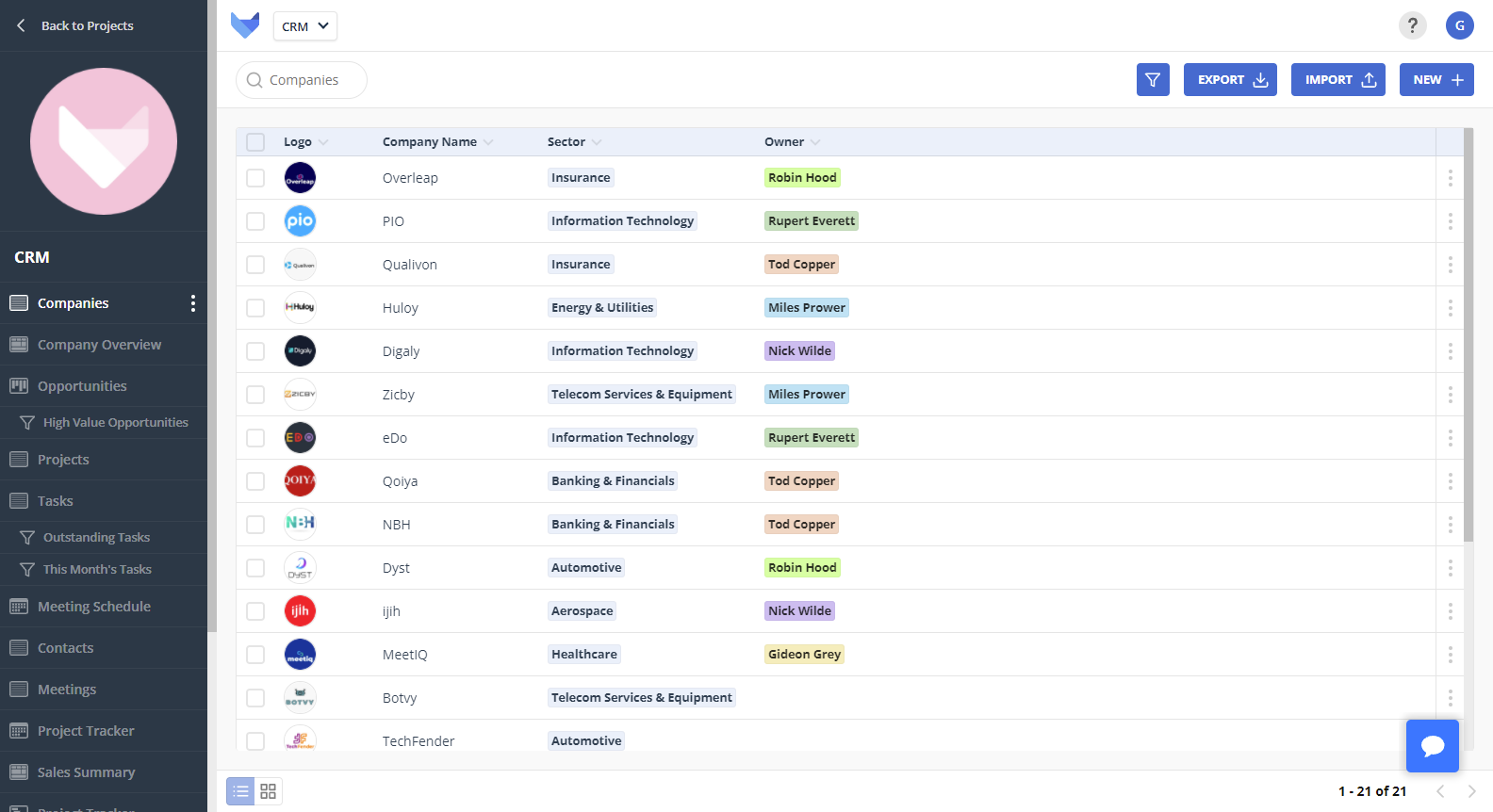
Within Projects, you’ll be able to create, update and delete Records from each of the different Views you have access to.
To manage Records, select the appropriate Project from your homepage. Within your Project, the left hand navigation bar will contain all of the Table Views you have access to. Select one of these to start adding and amending the Records.